Make a bootable pen drive
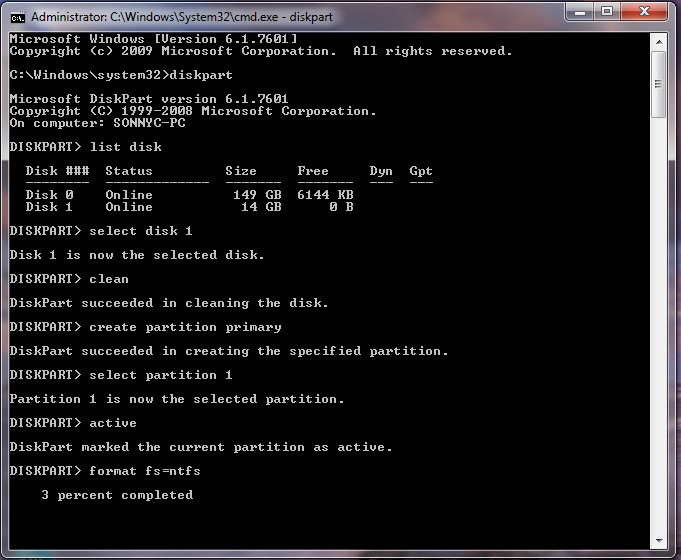
1. go to start search cmd , right click the file and select run as administrator.
2. Please use these command in cmd.
3. diskpart
list disk
select disk 1(chose the usb device)
clean(this will erase the usb)
create partition primary
select partition 1
active
format fs=ntfs(this will format the usb drive and will take 10-15 minutes)
assign
4. Now you have to write the path to the executable file in your windows saved folder , make sure that in your windows folder you have the boot folder with the bootsect executable file.
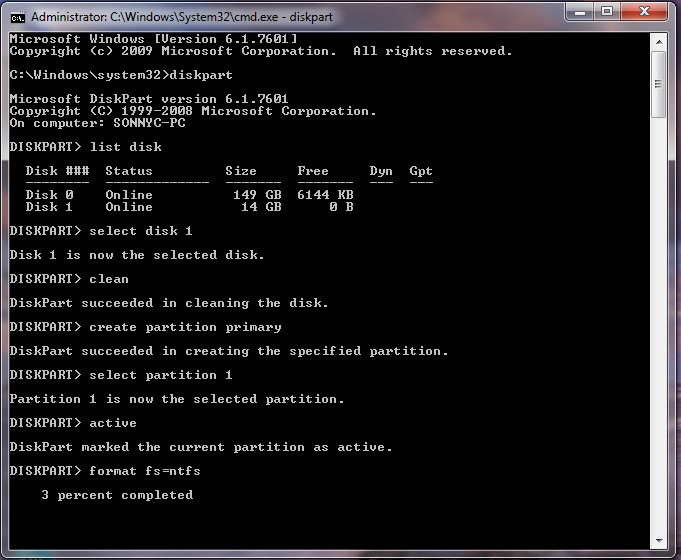
1. go to start search cmd , right click the file and select run as administrator.
2. Please use these command in cmd.
3. diskpart
list disk
select disk 1(chose the usb device)
clean(this will erase the usb)
create partition primary
select partition 1
active
format fs=ntfs(this will format the usb drive and will take 10-15 minutes)
assign
4. Now you have to write the path to the executable file in your windows saved folder , make sure that in your windows folder you have the boot folder with the bootsect executable file.
No comments:
Post a Comment